Intel NUC 12 Extreme review: A powerful DIY mini-desktop for creators and gamers alike
Intel’s quest to deliver the perfect mini-desktop continues with the NUC 12 Extreme, its latest “next unit of computing” DIY kit. Code-named “Dragon Canyon,” it’s basically a slightly upgraded version of last year’s NUC 11 Extreme, which was notable for being the first of its kind that could fit a full-sized desktop graphics card. Now it has Intel’s hybrid 12th-gen desktop processors, which promises to be a huge upgrade over last year’s CPUs. While this latest kit is still a bit cramped – and it can easily get expensive once you add your own RAM, SSD and GPU – the NUC 12 Extreme proves that Intel is clearly committed to the world of tiny desktops. And with Apple’s Mac Studio coming soon, it may be more compelling than ever for PC creators.
Gallery: Intel NUC 12 Extreme | 12 Photos
Gallery: Intel NUC 12 Extreme | 12 Photos
Given how much effort Intel put into developing a large NUC case last year, it’s not too surprising that the NUC 12 Extreme shares the same 8-liter housing. It’s large enough to fit in a 12-inch graphics card, but the rest of its interior is tightly packed with its power supply and Compute Unit, a removable card that houses its CPU, three NVMe SSD connections and two RAM slots. It’s clearly a case meant for gaming enthusiasts, with the telltale sign being the RGB LED skull up front and additional lighting underneath. The NUC 12 Extreme is basically the PC equivalent to a Honda Civic souped up for street racing: It can’t exist without a bit of bling.
Pros
- Powerful 12th-gen Intel CPUs
- Three NVMe SSD slots
- Support for 12-inch GPUs
- All the ports you’d want
Cons
- Expensive compared to other PC desktops
- Design may be a bit too gamer-centric for some
Despite its small stature, the NUC’s case has just about all the connectivity you’d want from a desktop. Up front, there’s a USB-C Thunderbolt 4 port, a USB 3.1 Type-A socket, an SDXC card slot and a headphone jack. And on the back of the Compute Card, there are two more Thunderbolt 4 USB-C connections, six USB Type-A ports, an HDMI 2.0b socket and two Ethernet jacks (10GbE and 2.5Gb). We reviewed the NUC12EDBi9 kit, which included the Core i9-12900 processor, but there’s also another kit with an i7-12700 available.
Typically, Intel sends out pre-built NUC kits for review so we can get straight to benchmarking. This year, however, the company issued the same DIY kit consumers would get, which only includes the case, PSU and Compute Card. That meant I had to roll up my sleeves and prepare for scraped knuckles – it was PC building time! I scrounged up 16GB of RAM and a one-terabyte Samsung SSD from the previous NUC Extreme, along with a spare NVIDIA RTX 3080 card and got down to business.
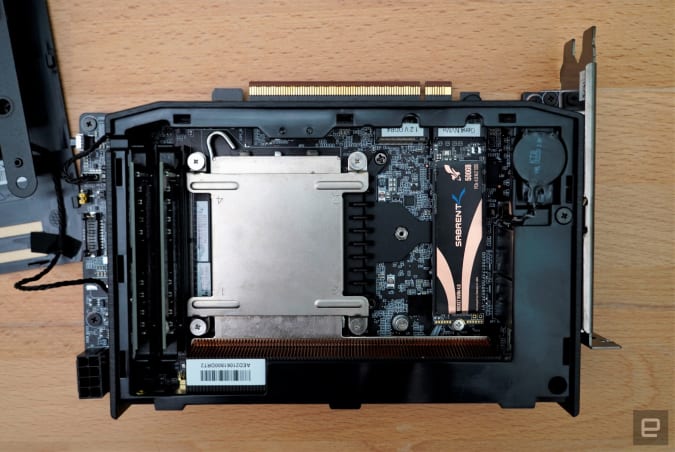
Devindra Hardawar / Engadget
Getting into the NUC Extreme is pretty simple: You just have to remove a few screws from the rear, open up the portion of the case blocking the PCI slot screws and remove a side panel to expose its innards. Thankfully, I was able to add in the RAM and SSD without removing the Compute Card. But if you’d like to take that out, perhaps to upgrade to a newer model down the line, you just have to hit a latch to unlock the three large top fans, pull those back, and yank the card out like any other PCI card. You’ll have to be careful when removing its antenna cables and power connectors, but it’s easy enough if you’ve already got PC building experience. Given the delicate nature of that process, it’s not something I’d recommend doing unless you absolutely have to, though.

Devindra Hardawar / Engadget
The RTX 3080 easily fit into the NUC Extreme’s PCIe slot, but I wish there was a bit more internal space to deal with all of its power cables. As with most powerful GPUs, the RTX 3080 requires two 8-pin PSU connections, which are attached to the card by a dongle. It was a challenge stuffing all of those cables into the NUC, and I was constantly worried they’d be clipped by the GPU’s fan blades. I also had a hard time accessing the PCIe latch to remove the 3080 after I installed it. I was eventually able to unlock it with a flat-edge screwdriver, as I typically do in tight PC builds, but the latch flew off as soon as I removed the card. Clearly, there’s room for better build quality.
Once I plugged everything in (and soothed my poor knuckles from being jammed into sharp edges and cables), I booted up the NUC and installed Windows 11 via a flash drive. Then, I rewarded myself the way every PC builder must: I started gaming. I averaged around 100fps while playing Hello Infinite in my monitor’s ultrawide (3,440 by 1,440) resolution with all of the graphics settings cranked to maximum. That’s impressive, but pretty much what I’d expect from any system powered by an RTX 3080. More notable, I’d say, is that the NUC was able to play games for hours without overheating. I typically see CPU temperatures between 80 and 85 Celsius under load, while the GPU never surpassed 82C. Not bad for a system with severely limited airflow and no room for any sort of liquid cooling.
|
None |
PCMark 10 |
3DMark (TimeSpy Extreme) |
Geekbench 5 CPU |
|
Intel NUC 12 Extreme (Intel Core i9-12900, NVIDIA RTX 3080) |
7,914 |
8,217 |
1,762 / 13,371 |
|
Intel NUC 11 Extreme (Intel Core i9-11900KB, NVIDIA RTX 3060) |
7,167 |
4,143 |
1,684 / 9,345 |
|
Alienware x14 (Intel Core i7-12700H, NVIDIA RTX 3060) |
7,073 |
3,362 |
1,529 / 13,315 |
|
Intel NUC 9 Extreme (Core i9-9980HK. NVIDIA RTX 2070) |
6,469 |
4,057 |
1,312 / 7,464 |
Benchmarking the NUC 12 Extreme also made it clear that Intel’s 12th-gen processors are a serious upgrade. Its GeekBench 5 CPU score was the highest we’ve seen on any system; the closest match was the Alienware x14, powered by the 12th-gen Core i7-12700H, followed by Apple’s 16-inch MacBook Pro with an M1 Max. The NUC’s multi-core score was also around 4,000 points higher than last year’s model, which makes it an even better choice for creators doing serious rendering work. It also achieved the highest PCMark 10 score we’ve seen yet, though that’s partially influenced by GPU power.

Devindra Hardawar / Engadget
While these benchmarks don’t tell the entire story, they indicate that the NUC 12 Extreme could be a solid workhorse that’ll serve you well for years. Of course, its overall performance depends on all of the other hardware you configure it with. But at least you’re free to upgrade the RAM, SSD and GPU down the line, something you can’t do with a competitor like Apple’s Mac Studio.
When I started testing this NUC kit, I was concerned it was going to be another overly expensive curiosity like its predecessors. Why spend thousands more than a standard mid-tower or mini-ITX desktop system just to have a slightly smaller box on your desk? It’s still pretty pricey: The Core i7 Kit starts at $ 1,150, while the Core i9 model we’re reviewing sells for $ 1,450, and then you’ll have to add around $ 1,000 for a GPU, memory, SSD and OS. But you know what? Apple’s Mac Studio also starts at $ 2,000, and while it includes a hefty 32GB of RAM, you’ll probably want to add a 1TB or 2TB SSD for an additional $ 200 or $ 400. Basically, if you want tiny desktop power, be prepared to pay.

Devindra Hardawar / Engadget
If anything, Intel was just ahead of the current mini-desktop moment. If you’re in the market for one, and you enjoy getting down and dirty with PC hardware, then the NUC 12 Extreme will serve you well. While the Mac Studio is sleeker and doesn’t require any scraped knuckles, macOS also doesn’t have nearly the same level of gaming support as a Windows PC, so it’s mainly meant for work. Apple Arcade titles are nice and all, but they’re no replacement for having a tiny box that’ll play Elden Ring.
All products recommended by Engadget are selected by our editorial team, independent of our parent company. Some of our stories include affiliate links. If you buy something through one of these links, we may earn an affiliate commission.
Source link